
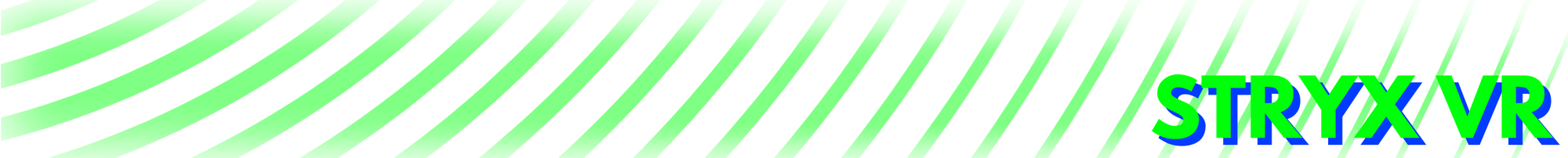

StryxVR is a Virtual Reality gallery created for the Oculus Quest 2 VR headset created by Stryx gallery with VR developer Ben Neal (Psicon Lab) .
The gallery is a recreation of the actual physical gallery space, complete with changing exhibitions. In Stryx VR you can see artwork and explore the Stryx Shop in an interactive virtual world. More information about the exhibitions and artists can be seen here and to visit the online Stryx Shop go here.
Overview
To experience StryxVR you will need an Oculus Quest 2 VR headset.
The app was last updated 01/08/2023.
If you have used an older version - please uninstall it (follow the Removal guide below) - then install the latest version from the new URL link.
This is an early access, experimental release right now. If you have any technical troubles contact info@psiconlab.co.uk
Installation
* * * Installation is really easy! StryxVR is now available through the Meta AppLab store * * *
When starting StryxVR for the first time you will have to give permission to access Photos and Media Files. This is required to load the exhibitions.
StryxVR downloads files when it's used that are part of the exhibitions. Before uninstalling, please delete the App Data.

Choose an exhibition from the menu by pushing the joystick up and down, then press the Right Trigger to load it. The B button turns the menu on and off. Use the joysticks to walk around and explore.